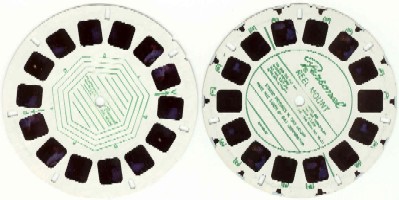
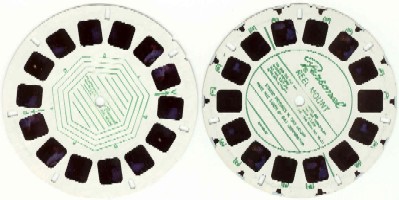
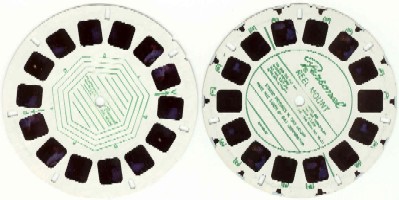
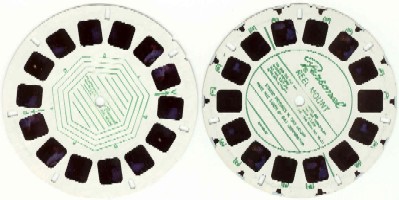
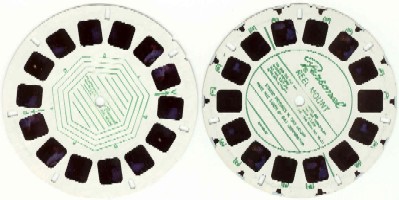
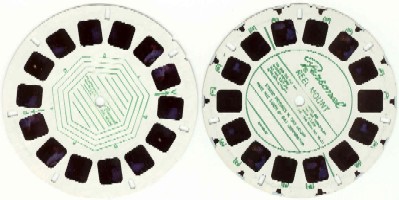
View-Master Personal Pictures
- Samples -
 This scan was 414K before I
reduced the image about 91% for this web page. This would make an
average quality picture because there are several dark areas in the
picture. Note how there is a black border to the picture. Usually the
only way to cut out the black border is to cut out more of the picture
than would be desirable because of the curved edges.
Note: When I talk about reducing the image (for example) 91%, it refers to the filesize not the picture size. Reducing the filesize, as I have done, reduces the clarity (or sharpness) of the picture.     These scans were taken from a 1954
View-Master reel (Kodachrome). These made great quality pictures
because
they are evenly lighted. Notice how naturally the colors come across
(especially in the bottom two pictures), even after fifty years. Also
notice the brilliance of the red dress in the bottom right picture and
the blue-grey sky in the bottom left. Also noteworthy is the subtle
green of the car in the top left picture. These scans were reduced
between 90% and 95%. Also remember, the final pictures were far
clearer than these images because I reduced them drastically for
this web site.
    This scan was ONLY reduced
about 75%. It was taken from a 1957 View-Master reel (again
Kodachrome).
I wanted to show more detail in this image. Notice the flowers on the
car. In the View-Master reel I didn't even see the flowers. I was very
pleased with the clarity of this picture. The final picture won't be
this large, but the clarity will be considerably better.
  More pictures of my son. (Kodachrome, 2008 and 2009)   Some great outdoor pictures. They have both been lightened. (Kodachrome, circa 1958 and 1952) |